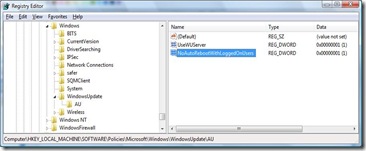 Sometimes it would be very frustrating to see our machine rebooted due to software updates. There would be instances when we would have started a long process to start and would have aborted abruptly due to the software updates from the Vista. I found a nice article from How To Geek where he has explained the above process to disable Vista from forcibly rebooting the machine. All we need to do is this:
Sometimes it would be very frustrating to see our machine rebooted due to software updates. There would be instances when we would have started a long process to start and would have aborted abruptly due to the software updates from the Vista. I found a nice article from How To Geek where he has explained the above process to disable Vista from forcibly rebooting the machine. All we need to do is this:
Open up regedit.exe through the start menu search box or run dialog, and navigate down to the following key, creating new keys if they don't exist.
HKEY_LOCAL_MACHINE\SOFTWARE\Policies\Microsoft\Windows\WindowsUpdate\AU
Create a new 32-bit DWORD value named NoAutoRebootWithLoggedOnUsers and give it a value of 1 to prevent automatic reboot while users are logged on. Delete the value to put things back to the way they were.

No comments:
Post a Comment